Hey All -
That's right - believe it or not we are in our 3rd week of the school year! Hence the 3 Monday's above - although I guess it's technically only our 2nd Monday of the school year ... oh well - here's today's agenda.
- Today I am going to ask you to post a quick response to a blog. Also remember that you are required to have responded to Friday's blog post that included your first animation embedded as a video! For today's blog post, please simply describe the google animation for the day. You can find it at https://g.co/doodle/nkrw62 or you can see it above. Here are some discussion points I would like you to touch on:
- do you like the animation? What do you like about it? What would you change?
- watching the animation, can you tell when it restarts? In other words when the animater set it to loop and repeat itself? How can you tell?
- having learned a few tools so far, do you think you could create something like this? What aspects would be easy for you to create and which elements (look closely) would be challenging?
- We are going to start a new lesson today after taking a few minutes for your blog post. You can look into what we are going to be doing on Schoology. The assignment is named working with motion guides.
- A reminder that if your "Ever Growing Changing Me" hasn't be submitted - it's now or never.
- Finally, below is a reminder for how to submit your flash assignments:
For your blog:
- Export your animation by doing the following:
- File > Export > Export Movie
- Give your file a name (Motion Guide Assignment) and select "Save As Type" and choose "QuickTime"
- Next, upload this QuickTime file to your youtube account.
- Once the file has been uploaded, grab the embed code (you may have to wait until the file has finished publishing), go to your blog, click the HTML button on the top left and paste that embed code in under the existing code.
- Remember to then switch back to the Compose respond to the blog prompts directly underneath the video that you posted.
For Schoology:
- Export your animation by doing the following:
- File > Export > Export Movie
- Give your file a name (Motion Guide Assignment) and select "Save As Type" and choose "SWF Movie"
- Simply go to Schoology and upload this SWF file where it says "Submit Assignment".
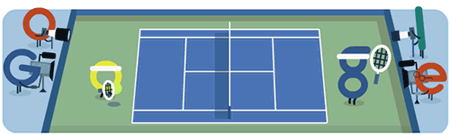
No comments:
Post a Comment